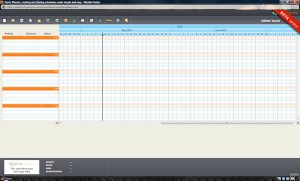The recent release of Opera Mini for the iPhone has seen it shot straight to the top of the Free Apps charts. This in general is good. The Safari iPhone browser is a little lacking in feature and competition is always generally good in such a regimented environment.
Now here comes the but. One thing that isn’t widely known by the majority of the consumer market (I am excluding those with some technical knowledge here) is how Opera Mini works and the ramifications on visit any secure site such as online banking (which should be noted a few banks are now offering mobile device friendly websites and I am sure more to follow).
One of the big selling points is the speed that Opera Mini achieves. Unfortunately it achieves this via proxying all content, compressing it for mobile platform delivery and then passing it on. On the average website this isn’t such a huge problem, however on a secure site such as a banking website, this will expose your details to the servers that are acting as the proxy.
On the whole this itself may not even be a problem, I am certain that Opera have security around this infrastructure to prevent disclosure of information. However I think this does raise a few general questions:
- How about full disclosure to your customer’s Opera? Yes, this information is available, but to the general punter downloading Apps via the App Store
- I trust the people employed by services that offer secure connections such as banks. Granted this isn’t iron clad but on the whole any business (such as a bank) that relies on a secure connection for its business will makes efforts to ensure that security is maintained. Opera isn’t in this business and as such don’t really have a stake in protecting your information
Am I saying not to use Opera? No, it is a viable option as a web browser. All I want to point out here is that you need to be aware exactly what is happening to your information and the fact that Opera should be making this fact a little more accessible to the average user

Categories: Internet, Security, Software, Technology
An interesting new tool currently in beta is Tom’s Planner. This tool allows you to create gantt chart online completely within the site. Your charts are saved locally to a text file (no online storage on offer with the server) and you also have options to export your chart to an image or into a format that can be imported into Microsoft Project.
The site is clearly labelled beta however from what I experienced that is more from a functionality point of view than stability. The site operated flawlessly and very quick. In terms of functionality, it is perhaps a little lacking. I created a gantt chart relating to a project I am working on, but found that needed to export the data to Microsoft Project to really finish it off. Given the current beta label this may be addressed in future releases.
Currently there is no published pricing plan. Accounts are free with an indication that anyone using during the beta period will receive a free one year subscription when they go live.
How useful is this? Realistically if you are looking for a tool to create gantt charts this doesn’t compete with commercial offerings just yet. However, this fully-web based application would bring some advantages for the ad-hoc gantt chart creation where other software was not available.
The export process is one of its main strengths at this point given the limited functionality. The process of getting the data into Microsoft Project was fairly easy although it defaulted my project start date to 2049! Nothing that couldn’t be fixed easily however.
I would recommend checking these guys out (particularly during their beta period) and see if it fits your gantt chart creation needs.
URL: http://www.tomsplanner.com
Twitter: @tomsplanner
If you are a Windows users (Vista or Windows 7 from all accounts) you may have found that after the recent iTunes upgrade to version 9.1.0.79 that the Bonjour service suddenly stopped working.
For a good number of iTunes users this may mean little. However, if you are using an iPhone/iTouch with applications relying on the Bonjour service to communicate data then you are suddenly without a significant capability on your device.
I would assume that Apple will eventually realise the erro and send out a fix, however it has been about 2 weeks so far with very little chatter from any quarter as to what is going on. So if you are keen to get back the functionality you lost with the upgrade, here are some steps that may work for you.
Step 1: Remove the new Bonjour service
This needs to be done carefully so that you have minimal remnants left on your machine for the next step. I found the following blog post, How to Uninstall or Remove Bonjour Mdnsresponer.exe fairly helpful. The key thing to note here is that you are best to undertake a reboot after each uninstall process
Step 2: Downgrading the Bonjour service
The problem with the iTunes upgrade was that it upgraded the Bonjour service to version 2.0 which as it turned out seems to not like the Windows platform that much. Luckily you can still find the old version of Bonjour (version 1.0.6) from CNET Downloads. Download this version and install it onto your computer. Once the install is complete, give the machine another reboot to be safe
Step 3: Bonjour is now working
At this point, if you check the Services control panel applet you should see that the Bonjour service is now working. If you start your iTunes and look at the Sharing tab under the Preferences option in the Edit menu you should also see some options displayed instead of the helpful warning that the Bonjour service is not running and you should enable it.
I have tested this with all my applications using the Bonjour service and find that they work correctly using the old Bonjour installation. iTunes also functions without issue.
Good luck and hope this helps you out until Apple get their act together.

For the fans of Modern Warfare 2, a fan tribute. Great production values!

A great new take on Dr Horrible’s Sing-Along Blog, an 8-bit version!
For lovers of the old school gaming, this version put together by Doctor Octoroc is a must see.
Check it out here

Made available recently but with so little public fan fare you need to wonder how it was missed. Google have launched their own app store!
If you run Google Apps (as opposed to the basic Gmail and associated services; however it is available on the Standard and Professional editions of the service) you will see a new option in the Services section of your control panel called Google Apps Marketplace. This service provides a range of different web based applications that can integrate with your Google Apps domain.
The range is fairly good and aimed mostly at the business market at this stage. Given the nature of the Google Apps service this is understandable. However the average user will find apps that will enhance their mail or calendar management. A notable inclusion is the Aviary online image editing tool which enables you to create and edit images stored in the Google Docs folders.
Good move Google, let’s see how this develops.